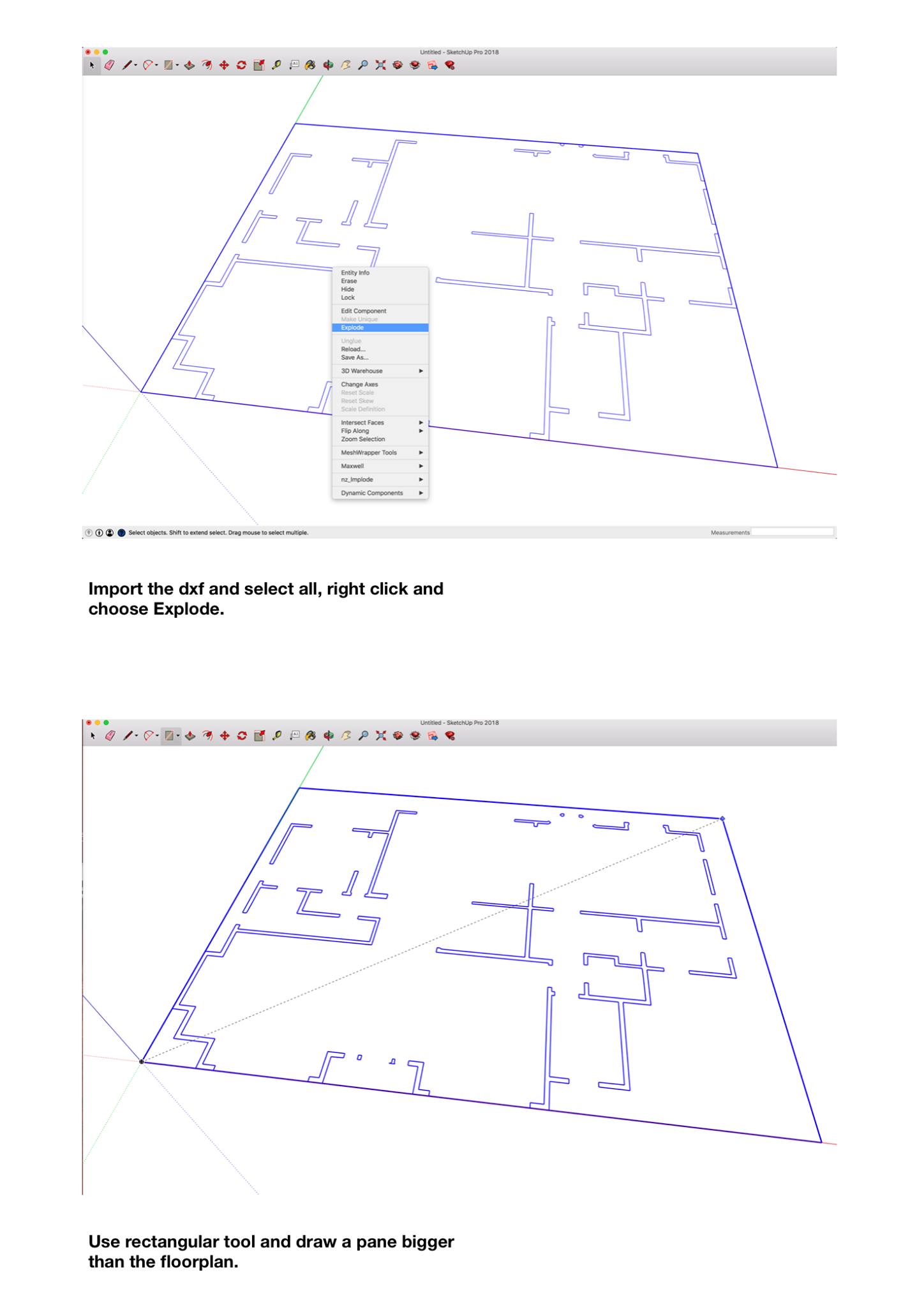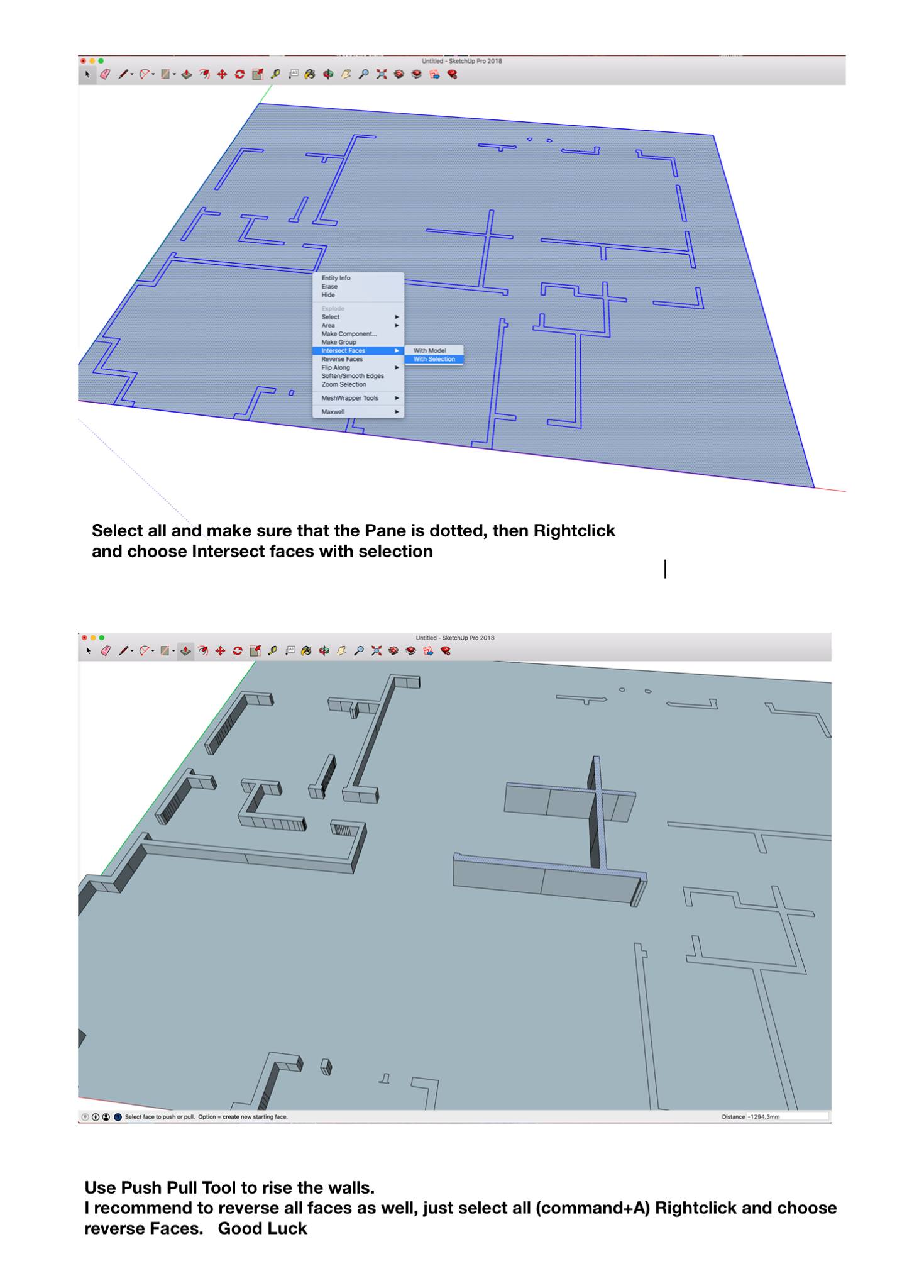Convert the Schematic Floor Plan to 3D Geometry
Vectorize a Matterport Schematic Floor Plan with Vector Magic. Vector Magic is very easy to use. After you basically pressed a button you export it to .dxf format and then import it to whatever 3D software you use, such as SketchUp.
While you got the lines draw a big rectangle around it it select everything, right click and choose intersect with face. Now you can pull up the walls:) before that you can delete stuff you don’t want. as you see the Matterport logo I kept even if it looks a little bit funny. This action took me less than 5 minutes.
Inkscape is also an option, and just as accurate than Vector Magic. I can add the tips to take a slice from the obj with the section tool just above floor level, and then compare it with the floorplan. In case you anyway have it open.